|
Installing the Component Language Plug-In
Important: Our cmp plugin for Eclipse was developed and tested in Eclipe Juno. Newer versions of Eclipse might not support it.
Install Plug In
To install the plug-in, open the Eclipse and select Help -> Install New Software.
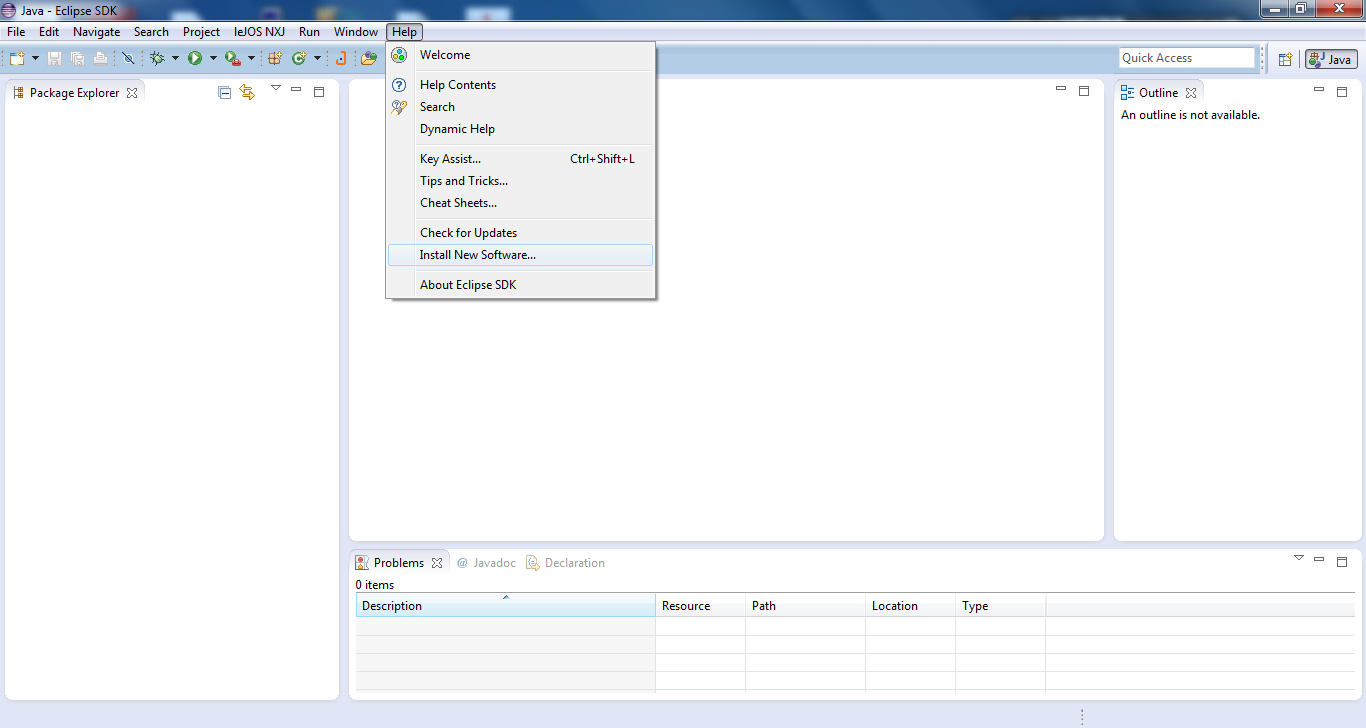
Uncheck "Group items by category", and in the "Work with:" field type http://www.cs.tau.ac.il/~eranhaba/SMLAB/PlugIn/ and hit Enter.
Select CmpPlugIn and CMP SDK Feature and click Next.
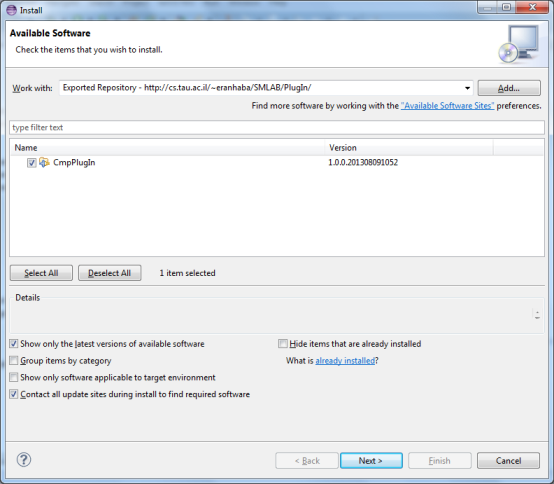
Click Next again.
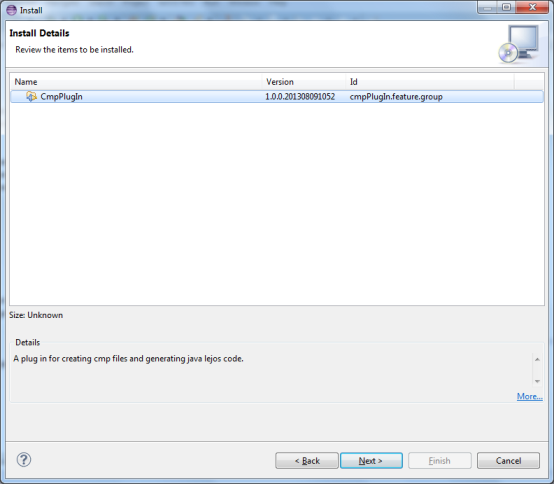
Select "I accept the terms of the license agreement" and click Finish.
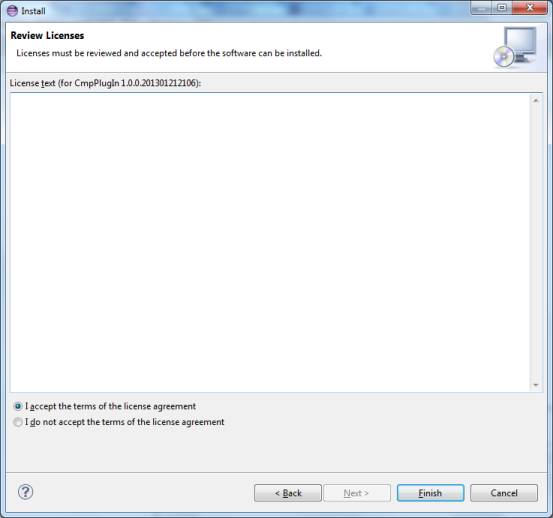
Click OK.
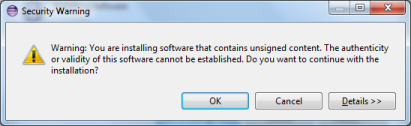
Click Yes.
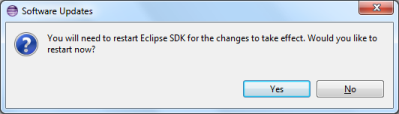
Back to top
Create new CMP Project
Select File -> New -> Other...
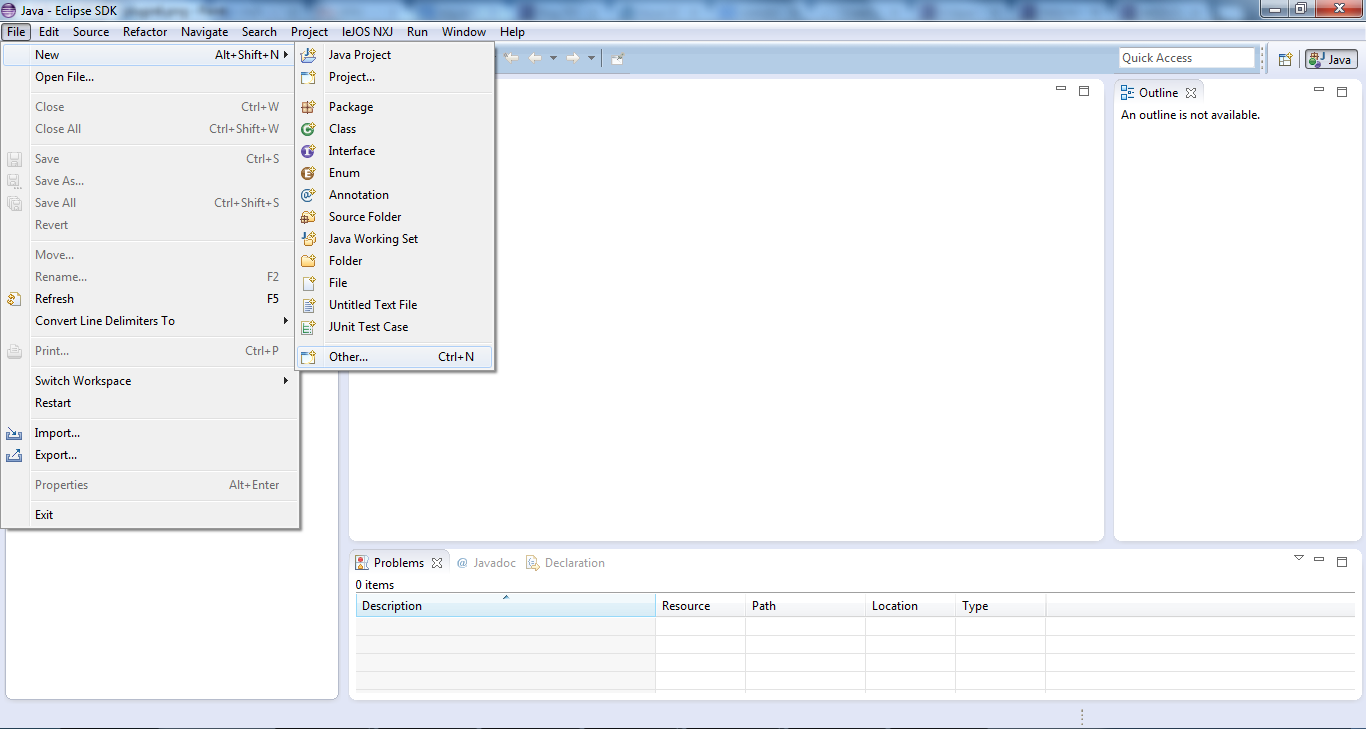
Under "Cmp Wizards" select "NewProjWizard" and click Next.
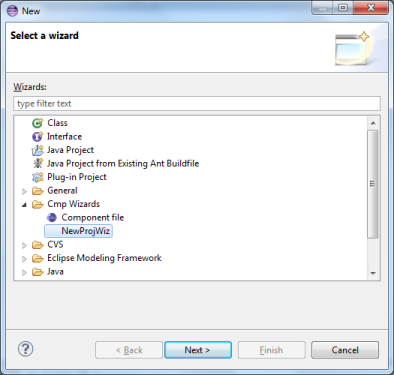
Type "SimpleRobot" and click Finish.
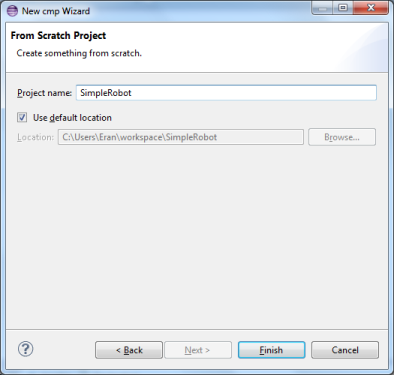
Right click on project name and select leJOS NXJ -> Convert to leJOS project.
Select File -> New -> Package. In "Source folder" type "SimpleRobot/models" and in "Name" type "SimpleRobot". Click Finish.
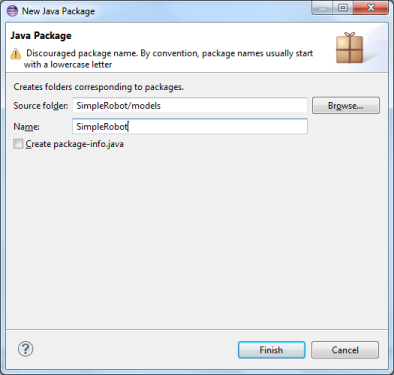
Back to top
Create new CMP File
Select File -> New -> Other...
Under "Cmp Wizards" select "Component file" and click Next.
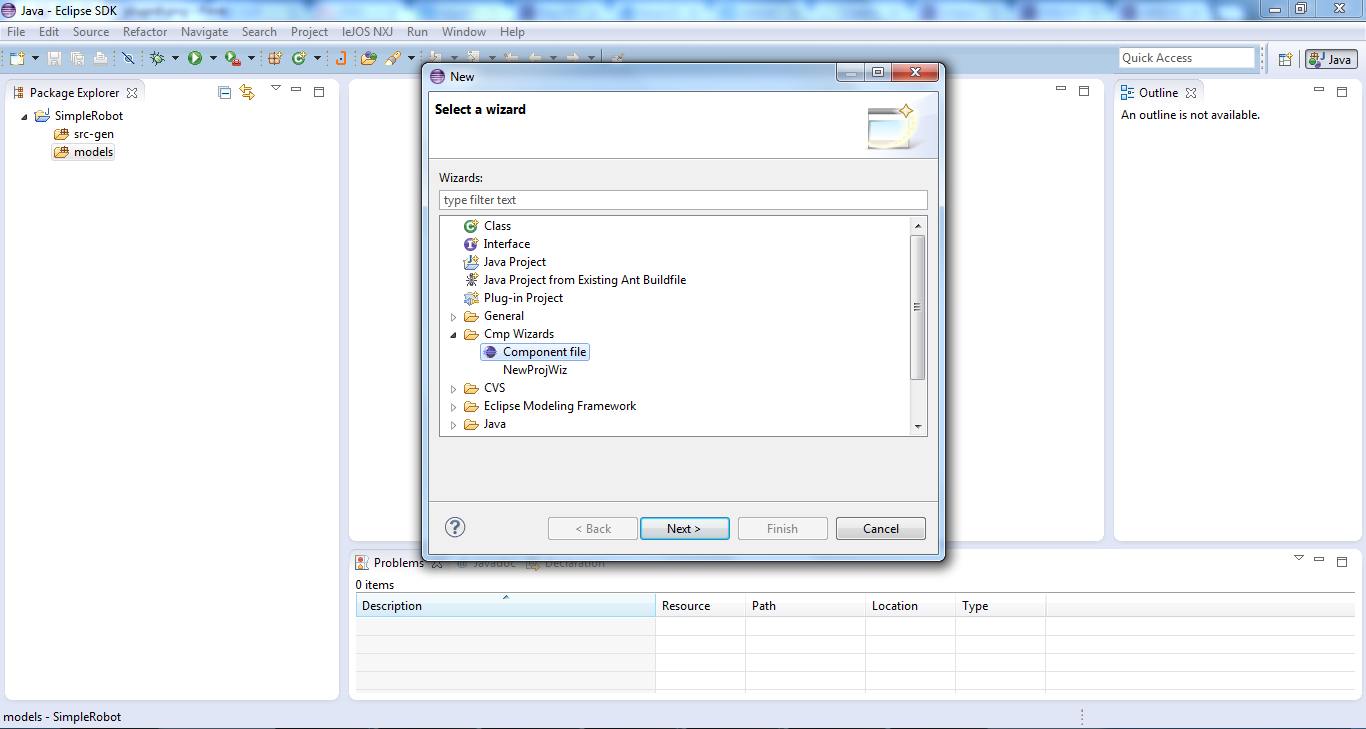
In "Container" type "/SimpleRobot/models/SimpleRobot" and in "File Name" type "SimpleRobot.cmp". Click Finish.
If you get an error, create a Class file and name it "SimpleRobot.cmp".
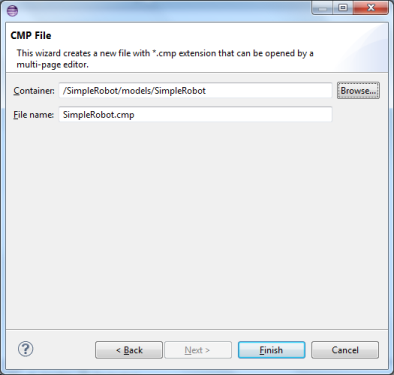
Back to top
|



